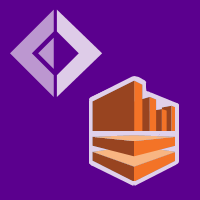As mentioned in the Getting Started section of this guide, the IRecordProcessor interface requires you to implement these methods:
- Process
- OnMaxRetryExceeded
Via the configuration, you can choose to retry on error a number of times and then either - skip the record - stop processing this shard altogether
if the specified retries have been reached and the error still persists then the library will proceed to call the IRecordProcessor.OnMaxRetryExceeded method to give you a last chance to handle the record before we skip to the next record or stop processing the shard.
Note: if you specify a retry count of 0 then the records will not be retried before skipping/stopping. Note: you may want to ensure that the data carried by the failing records are not lost by implementing a mechanism to fall back to Amazon SQS in your implementation of
IRecordProcessor.OnMaxRetryExceeded. This way you can continue processing the shard without losing data.Once captured in SQS the data can be processed by another background process and potentially retried for up to 14 days (SQS's max retention period) although in practice if the data cannot be processed with so many attempts you probably want to send out an alert and have an engineer look into it!
tl;dr

When to use RetryAndStop?
Amazon Kinesis uses the partition key (which you supply when you push the record to Kinesis) to calculate a hash which determines which shard a record will go into.
When it's absolutely paramount for you to preserve the order in which records for a particular partition key is processed. For example, all analytic events for a player in a social game will have the same partition key and will therefore end up in the same shard and if these events must be processed sequentially then you will want to use the RetryAndStop error handing mode to ensure that persistent/temporary errors do not cause the events to be processed out-of-order.
Note: if processing of a shard is stopped due to the use of the RetryAndStop handling mode then the client application will not try to process this shard again unless explicitly told to do with when you call the
IReactoKinesixApp.StartProcessingmethod.However, other workers/nodes will still take over processing of this shard, but if the problem that is causing the record to fail is not local to the earlier node, then each and every node that attempts to process the shard will also fail and eventually they will all stop trying to process this particular shard. Important: loss of data is possible if processing of a shard is stopped for a prolonged period and unprocessed records become unavailable as Amazon Kinesis only retains up to 24 hours worth of data.
When to use RetryAndSkip?
In most cases! In order to prevent the build-up of backlogs or in extreme cases the loss of data you should avoid stopping processing of a shard in the event of errors except in exceptional circumstances, and instead rely on other mechanisms (such as the use of Amazon SNS and Amazon SQS as described earlier) to deal with persistent errors.